If you have ever tried to draw a circle on an MT4 chart, you have surely found that it is not an easy task. Incredibly, in spite of everything that has evolved this trading platform, to draw a circle you have to start by drawing an ellipse and then move their points to turn it into a circumference. Until today!
New improved tool for drawing circles
We have developed a more stable and lightweight version of this tool. The new version is an indicator and has more functions than the script (‘Circle Drawer’ indicator).
With the script above you can easily draw up to 10 circles on a chart. It works for any symbol (e.g.: EURUSD, GOLD, etc.). You can place it anywhere in the chart just by moving its ratio. You can also change the size of the circle simply by adjusting the ratio’s size. Additionally, you will have multiple options to adjust the color, the style of the lines, and more.
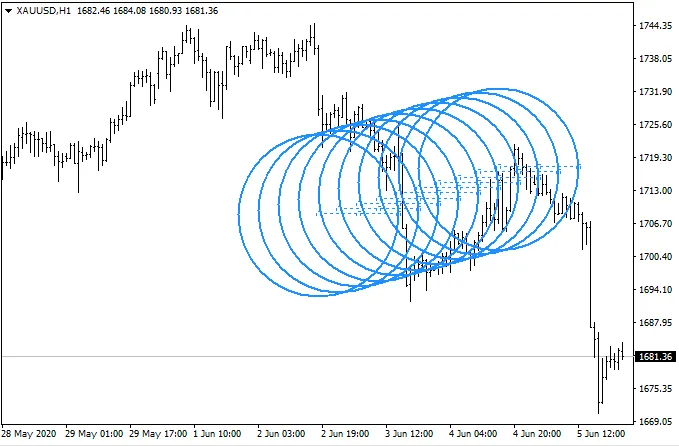
For instance, if you want to draw 3 circles, just set ‘Up To 10 Circles’ input parameter to 3, as shown in the following image.
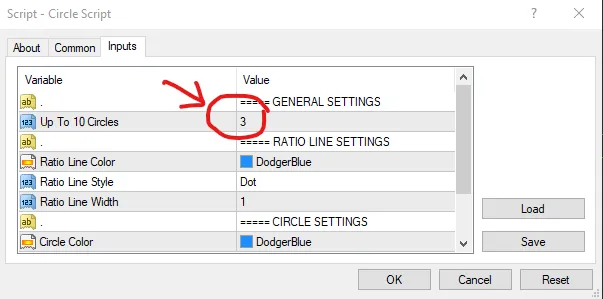
The script will draw 3 independent circles (see the image below). You will be able to customize every circle separately.

In any case, the best way to check the tool is by testing it. So simply, download it and install it in the ‘Scripts’ folder of your MT4 terminal. You can share it with whoever you want. The tool is completely free forever.
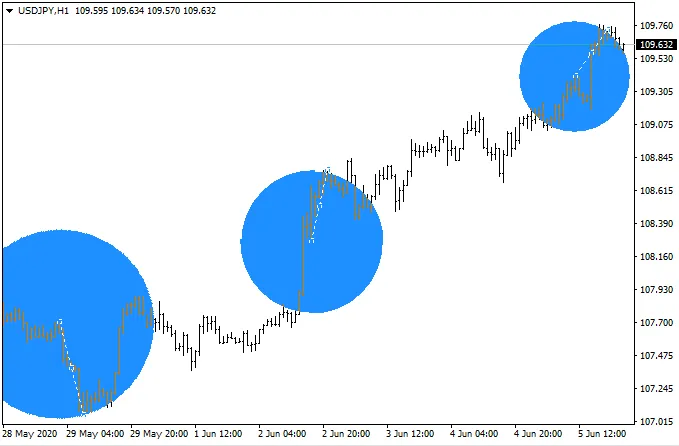
Connected Discoveries
Unraveling Ideas That Inspire.
Can Automated Trading Strategies Help Navigate Market Turbulence Triggered by Banking Shocks
The stock market can be a rollercoaster ride, with prices fluctuating wildly…
Using the Two Moving Averages Crossover Strategy in Trading
Moving averages are widely used technical indicators in financial markets, and one…
Continue Reading Using the Two Moving Averages Crossover Strategy in Trading
Automation is the Future of Forex Trading
If you’re looking to boost your forex trading game, you might want…





shailesh
Can you please make one for mt5 also? Regards.
Barmenteros FX Staff
Hi. We’ll do our best to upload it on upcoming days. Best regards
shailesh
Have you already uploaded it sir? I really need this tool for mt5.
Regards
Barmenteros FX Staff
Sorry, not ready yet. Regards
shailesh
This is very good. Can you also make one for mt5 please. Much thanks.
magdy farid
dear sirs … thanks a lot for the circle script …. can you please make it available to download free a script to draw square and equilateral triangle in mt4 … i will be very grateful for that … thanks in advance …
regards
Barmenteros FX Staff
Hi Magdy,
We take note of your proposal for the launch of future tools.
Best regards
Barmenteros FX Staff
We just uploaded a new version of the tool that works for all the symbols (currencies, indexes, commodities, etc.)
usman
this does not works draw ellipse rather than circle
Barmenteros FX Staff
Hi. It seems to be working from our end. See the following screenshots:
https://www.screencast.com/t/JF9Z4vCbSssn
https://www.screencast.com/t/cHjniWRvuL1U
Regards
Usman
Its working on currencies only when i apply on gold it does not work
Usman
I mean it does not makes a circle When applied to anything else than currencies
Barmenteros FX Staff
Probably because the characteristics of commodities and currencies are different. They may even vary from broker to broker. In any case, thanks for the report. We will take it into account for future versions of this tool. Regards
Usman
hi
No for index and commodities it does not work. for currencies it is working fine.
Barmenteros FX Staff
Hi Usman, thanks for the report. We just uploaded a new version of the tool that works for all the symbols (currencies, indexes, commodities, etc.). Best regards
usman
Hi
thanks for such a swift response from you guys really appreciated. Yes new version is working on everything thanks alot for solving :).
Barmenteros FX Staff
You’re welcome, Usman
Usman
Hi,
I have small request if possible for you guys. Is it possible;
1. Make this circle script as indicator as with updated version, only 1 circle can be drawn. and when i re-run the script it removed the earlier one. so if possible if it can be converted to indicator so to be used as many times as wanted.
2. Unlike circle can we have SQUARE and TRIANGLE tool built too?
Barmenteros FX Staff
Thanks Usman,
1. The current circle script version already allows to draw up to 10 circles at the time.
2. Yes, it’s possible. Square and triangle are easier to draw though.
Best regards
Usman
Hi,
Yes it draws 10 but when making chart you dont know how many would be required. So if it becomes indicator one can add as many as needed.
I dont know how it will impact performance aspect.but i guess that would be handy to add new circles without removing script.
Barmenteros FX Staff
Hi. How many circles you consider a reasonable amount to be drawn?
Usman
Hi,
10 are fine no issues with quantity. It is just when you start your analysis you place 1 initially, then as your analysis grow you need more.
At that time when you try to add 1 more circle previous script is removed along with circle. So that is why i was requesting if that could be done as indicator so one could keep on adding along the analysis without getting previous ones removed.
Barmenteros FX Staff
OK Usman,
Please, send us your contact information to [email protected] and we’ll send you this tool as indicator.
Best regards
Bob Stafari
Hi. Thanks for this.
However, the script doesn’t open. When it does, it’s just gibberish. Could you please check if there is an error in the code? Thanks.
Barmenteros FX Staff
Hi. Thanks for your comment. Could you please send a report to our support email ([email protected]) to check what’s going wrong? We see nothing wrong from our end neither we’ve received any other report. Regards
shailesh
How to add the second circle after adding first? If I run the script again it closes the previous script.
Barmenteros FX Staff
Hi. Just set ‘Up To 10 Circles’ input parameter to the number of circles you want to draw. We’ve updated the post accordingly so you can now see screenshots that will help you in this regard. Best regards