In this comprehensive guide, we will discuss various tips and strategies to prevent MetaTrader 4 (MT4) from crashing, freezing, or hanging, ensuring a stable and reliable trading experience. We will cover topics such as maintaining a reliable internet connection, optimizing MT4 settings, keeping your terminal updated, monitoring your PC’s resources, managing Expert Advisors (EAs), using a Virtual Private Server (VPS), closing unnecessary programs, and clearing cache and history. Additionally, we will introduce a free tool, MT4BAR, designed to further enhance the stability and reliability of your MT4 terminal. By following these suggestions, you will be better equipped to focus on developing and executing successful trading strategies without technical interruptions.
Introduction
MetaTrader 4 (MT4) is a popular platform for forex traders due to its user-friendly interface, robust charting capabilities, and advanced analysis tools. However, many traders experience issues with MT4 crashing, freezing, or hanging, which can lead to missed trades and lost profits. In this post, we’ll explore some tips and strategies to help prevent these issues from occurring and keep your MT4 terminal running smoothly.
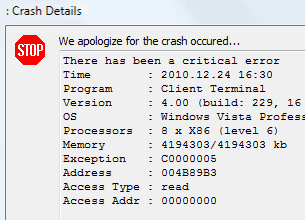
Tips and Strategies for Preventing MT4 Issues
Use a Reliable Internet Connection
A reliable internet connection is essential for the smooth operation of MT4. Here are some tips to ensure a stable internet connection:
- Use an Ethernet cable instead of Wi-Fi: A wired connection is more stable and faster than a wireless one.
- Avoid peak usage hours: During peak usage hours, internet speeds can slow down significantly. Try to trade during off-peak hours to avoid these issues.
- Upgrade your internet plan: If you have a slow internet connection, consider upgrading to a faster plan.
Optimize Your MT4 Settings
Customizing the MT4 settings can help improve performance and prevent crashes or freezes. Here are some tips for optimizing your settings:
- Reduce the “max bars in history” setting: This setting determines how many bars of historical data are loaded into the platform. Reducing this setting can help improve performance. To change this setting, go to “Tools” > “Options” > “Charts” and adjust the “Max bars in history” setting.
- Disable unnecessary features: MT4 has many features that you may not need. For example, you can disable visual mode, which displays trades in a chart, or disable the news feature, which displays news feeds in the platform. To disable these features, go to “Tools” > “Options” > “Charts” and uncheck the boxes next to “Visual mode” and “Enable news.”
Keep Your MT4 Terminal Updated
Make sure you have the latest version of the MT4 terminal installed. Updates often include bug fixes and performance improvements. To check for updates, go to “Help” > “Check for updates.”
Monitor Your PC’s Resources
A lack of PC resources can cause crashes or freezes. Here are some tips for monitoring your PC’s resources:
- Use the Task Manager (Windows) or Activity Monitor (Mac) to monitor CPU, memory, and disk usage.
- If your PC is running low on resources, close any unnecessary programs or processes.
Avoid Running Too Many Expert Advisors (EAs) Simultaneously
Running too many EAs can cause instability in the MT4 platform. Here are some tips for managing EAs:
- Disable unnecessary EAs: Go to the “Navigator” window and right-click on an EA. Select “Delete” to remove it from the platform.
- Use a VPS: A virtual private server can provide a stable environment for running EAs. A VPS allows you to run your trading platform on a remote server, which can help reduce the strain on your PC’s resources.
Use a VPS
A VPS can provide a stable and reliable environment for running MT4. Here are some tips for using a VPS:
- Choose a VPS provider that specializes in MT4 hosting.
- Use a VPS that is located near your broker’s server to reduce latency.
- Configure your VPS to run MT4 automatically when it starts up.
Close Unnecessary Programs
Having too many programs open can strain PC resources and cause issues with MT4. Here are some tips for closing unnecessary programs:
- Close any unnecessary programs or applications running on your PC while using MT4.
- Manage background processes using the Task Manager (Windows) or Activity Monitor (Mac).
Clear Cache and History
Clearing the MT4 cache and history can improve performance and prevent crashes or freezes. Here’s how to do it:
- Go to “Tools” > “Options” > “Charts” and click on “Delete” next to “Max bars in history” and “Max bars in chart”.
- Restart MT4 to clear the cache.
An Effective and Free Solution: MT4BAR
MT4BAR is a free program developed by FX1 that can help prevent MT4 terminal from crashing, freezing, or hanging. This tool monitors your MT4 terminal and automatically restarts it if it stops for any unforeseen reason. By enabling the Watchdog function, the MT4 terminal can continue to operate uninterrupted while the computer remains on. MT4BAR has reduced interruptions of the MT4 terminal to almost zero, making it a valuable tool for traders. Additionally, it has many features that can facilitate various tasks related to MT4, such as the installation of Expert Advisors, Indicators, and other files.
MT4BAR Overview under 10 minutes [Video]
To download the most recent stable version of MT4BAR, visit the official website. Once installed, MT4BAR offers several additional features, including Lotsize and Risk calculator to calculate positions size, WatchDog, Automatic Terminal Detection, Drag & Drop Installation of MQL related files, and more. By using MT4BAR, traders can ensure that their MT4 terminal remains stable and reliable, preventing potential losses caused by interruptions in trading operations.
Final Thoughts
In conclusion, preventing MT4 terminal from crashing, freezing, or hanging is essential for successful trading. By using a reliable internet connection, optimizing your MT4 settings, keeping your MT4 terminal updated, monitoring your PC’s resources, avoiding running too many EAs, using a VPS, closing unnecessary programs, and clearing cache and history, you can improve the performance of your MT4 terminal and avoid issues that may affect your trading. Additionally, by using free tools like MT4BAR, traders can further ensure the stability and reliability of their MT4 terminal. With a stable and reliable trading platform, traders can focus on developing and executing successful trading strategies. Remember to contact your broker’s support team if you experience issues that persist or for further assistance. Happy trading!
Connected Discoveries
Unraveling Ideas That Inspire.
Can Automated Trading Strategies Help Navigate Market Turbulence Triggered by Banking Shocks
The stock market can be a rollercoaster ride, with prices fluctuating wildly…
Using the Two Moving Averages Crossover Strategy in Trading
Moving averages are widely used technical indicators in financial markets, and one…
Continue Reading Using the Two Moving Averages Crossover Strategy in Trading
Automation is the Future of Forex Trading
If you’re looking to boost your forex trading game, you might want…

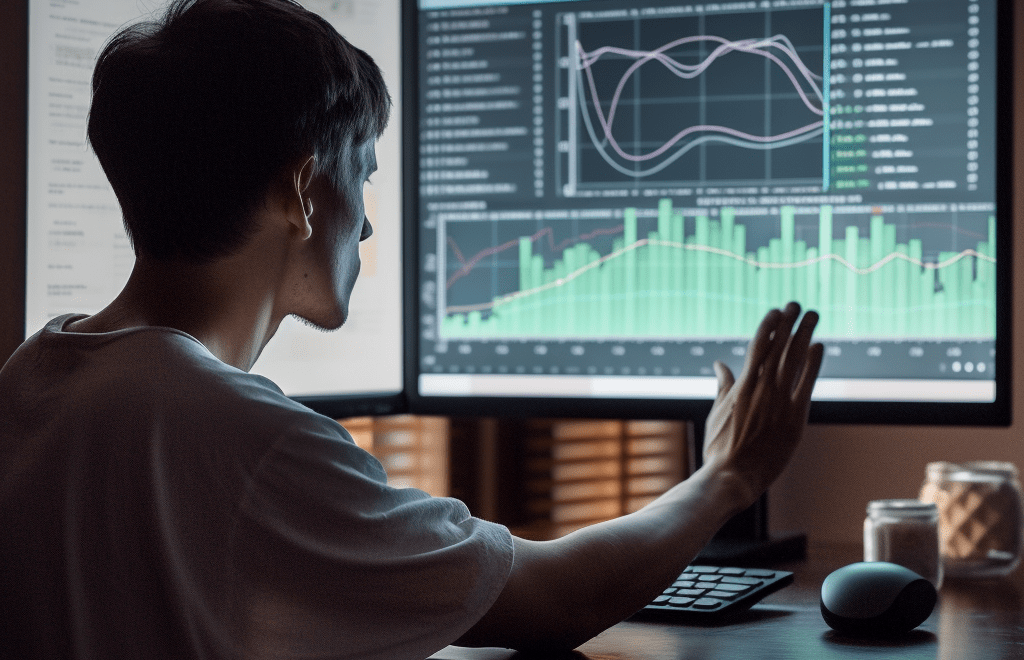



Simo Cele
I’m using s9+ I have reinstalled the app but still not working
Barmenteros FX Staff
Hi. What do you mean by ‘s9+’? What app did you reinstall? Thanks